User interface
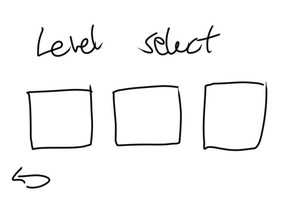
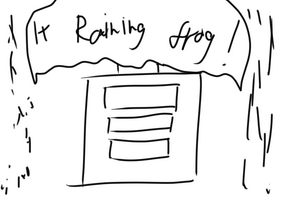

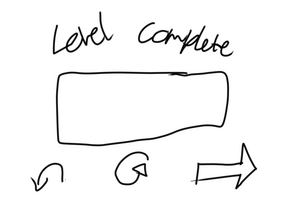
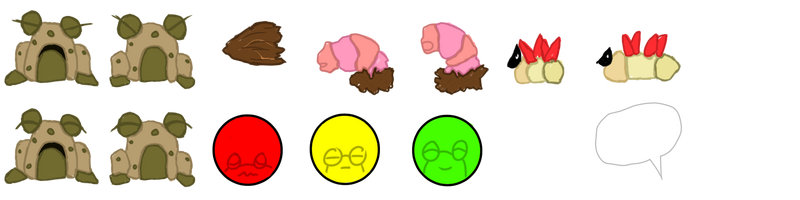
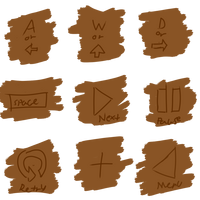
The Brown Icons display the movement keys for the tutorial level and also buttons to move to the next stage, pause, restart, and return to the main menu.
The red, yellow and green Icons are to be used as the players health bar representing their current condition.
As of right now the players health and the flies remaining counter are texts a part of a canvas which display the information in white text. While playing the player has access to the retry and main menu button.
The main menu can take the player to the start of the game or the level select. The level select shows all levels which can be entered by clicking one. After a level a result screen will show up with the menu, retry and next button. At the end of the game a victory screen shows up congratulating the player with a retry and menu button.
It's Raining Frog!!!
| Status | In development |
| Author | LooperHoop |
| Genre | Platformer |
More posts
- Documentation + User GuideOct 25, 2024
- UpdatesOct 25, 2024
- PresentationOct 25, 2024
- Enemy and InteractionsOct 25, 2024
- LevelsOct 25, 2024
- Player MovementOct 01, 2024
- It's Raining Frog! conceptSep 12, 2024
Leave a comment
Log in with itch.io to leave a comment.